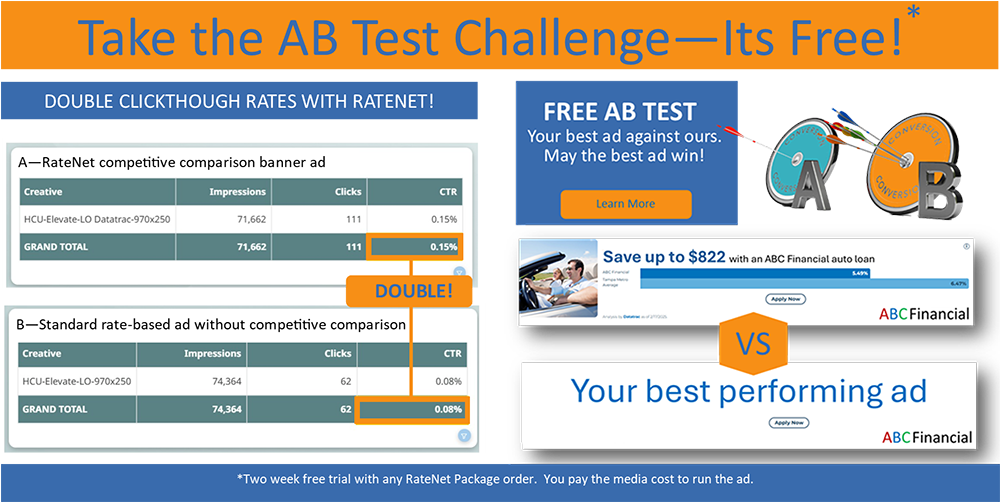Products
Put proof in your marketing with

Website Widgets
Competitive Comparison Software for FI Websites
Show website visitors how much more you save them!
RateNet Competitive Comparison Website Widgets show website visitors how much you save them over the competition. They update daily or hourly with your custom rates and may be customized to match your design. Widgets are easily installed with the simple copy and paste of one line of embed code. For more information on RateNet Widgets and how to install them please see Frequently Asked Questions (FAQs).
Challenge
Consumers shop around when looking for new deposits and loans. Decisions about which bank to choose are made before they even talk to your your loan officer or service rep.
Your website needs up-to-date competitive comparisons to ensure visitors do not leave your website to check the competition.
Solution
PLATINUM |
|
All Deposit and Loan Products EVERYTHINGIncludes RateNet Widgets with premium options below for showcasing your competitive advantages across all products.* Package includes
All Deposit and Loan Products (e.g. auto loan, CDs, Mortgages, etc.) Product Page Widgets (Standard & Premium) Competitor Comparison Charts (Premium) Competitive Comparison Page (Premium) Savings Estimator Widgets (Premium) Walletshare Software (Premium) |
Special OfferExpires 12/31/2025
|
Gold |
|
All Deposit and Loan Products RobustIncludes RateNet Widgets with standard options below for showcasing your competitive advantages across all products.* Package includes
All Deposit or Loan Products (e.g. auto loan, CDs, Mortgages, etc.) Product Page Widgets (Standard Only) Member Benefit Software (for Credit Unions)
Optional
|
Silver+ |
|
Single Deposit or Loan Product SingleIncludes RateNet Widgets with premium options below for showcasing one deposit or loan product.* Package includes
One Deposit or Loan Product (e.g. auto loan, CDs, Mortgages, etc.) Competitor Comparison Charts (Premium) Savings Estimator Widgets (Premium)
Optional
|
Silver |
|
Single Deposit or Loan Product SingleIncludes RateNet Widgets with standard options below for showcasing one deposit or loan product.* Package includes
One Deposit or Loan Product (e.g. auto loan, CDs, Mortgages, etc.) Product Page Widgets (Standard Only)
Optional
|
* RateNet Competitive Comparison Widgets update daily with your current rates. They are custom designed to match your website branding with many templates to choose.
† One year free Special Offer for marketing solutions as indicated requires three year contract.
Home Page Widgets
Home Page Widgets are typically installed on website homepages. Widgets scroll your various products to show visitors how much you save them on loans and how much more they earn on deposits. Widgets update daily or hourly with your current rates and have many styles to match your brand. Following are several standard Home Page Widgets, although RateNet can design any widget style.
| BEST PRACTCE |
|
|
|
|
Home Page Widget Examples
Home Page Widget Templates
All templates are custom designed to match your brand. Widgets update daily with current rates and are available for any deposit or loan product that outperforms the market average. When they do not outperform, Widgets collapse the space and do not appear. They install on your website with the copy and paste of one line of code in your HTML editor which you test in the links below.
Click a link below to view an example (May need to enable popups to see examples)
- Tile Slider - Perfect for displaying a 'Featured Rates' section below a hero banner on a home page.
- Box Slider - A good choice for showing more dominate graphs.
- Tabbed Slider - Best for when more space is needed per product.
- Bubble Slider - Incorporates animated round bubbles that appear at the top of each product graph.
- Round Slider - Best for website that use round designs instead of boxes.
Product Page Widgets
Product Page Widgets are designed to live on your product pages (e.g. mortgage page, CD page, auto loan page, etc.) or to be used on campaign landing pages. They show how much more your rates save or earn on specific products over the competition. Following are several standard Product Page Widgets, although RateNet can design any widget style.
| BEST PRACTCE |
Install Product Pages Widgets above the fold on product pages (e.g. CD page, auto loan page, mortgage page, etc.) or campaign landing pages. Drive traffic to Product Page Widgets from Value Statements or Banner Ads to increase deal flow and conversion rates. |
|
|
Prouct Page Widget Examples
Standard Product Page Widget Templates
All templates are custom designed to match your brand. Widgets update daily with current rates and are available for any deposit or loan product that outperforms the market average. When they do not outperform, Widgets collapse the space and do not appear. They install on your website with the copy and paste of one line of code in your HTML editor which you test in the links below.
Click below to view example (May need to enable popups to see examples)
- Horizontal Tile - Perfect for displaying across the full width of the product page or campaign landing page.
- Vertical Tile - Work best in left or right margins on a product or campaign landing page.
- Round Bubble - Best suited when the page design has circles instead of squares.
Premium Product Page Widget Templates
Premium Product Widgets offering allow visitors to enter custom values in the Widgets so they may personalize their savings. Specific competitors may also be added to the graphs, instead of only the national and local averages available in Standard Product Page Widgets.
Click below to view example.
- Competitive Comparison Chart - Compares your deposit or loan rates to specific competitors of your choosing.
- Savings Estimator Widget - Interactive widgets that allow visitors to personalize their savings experience with you.
- Combo Chart & Estimator for Loans - Displays both the Competitive Comparison Chart and the Savings Estimator Widget together in one unified user experience.
- Combo Chart & Estimator for Deposits - Displays both the Competitive Comparison Chart and the Savings Estimator Widget together in one unified user experience.
Value Statement Widgets
Value Statement Widgets are one line of text stating how much your loan rates save or how much more your depositors can earn with you compared to the competition. Value Statements may be set up to showcase one product or may scroll many products. They may be used anywhere on your site and link directly to your product page with Product Page Widgets. The text and calls-to-action automatically resize to the space in which Value Statements are displayed.
| BEST PRACTCE |
Display Value Statements in a message bar at the top of your website. Link to Product Page Widget on your product pages. |
|
|
Value Statement Widget Examples
Value Statement Widget Templates
All templates are custom designed to match your brand. Click below to view example.
- Value Statement - Perfect for driving website traffic to product pages, campaign landing pages and RateNet Widgets for higher conversion rates.
Competitor Comparison Charts
Competitor Comparison Charts allow you to compare your rates directly against specific competitors that you choose. Following are several templates, although RateNet can design any widget style.
| BEST PRACTICE |
Use Competitor Comparison Charts on specific product pages and campaign landing pages to showcase your superior competitive performance. Use in combination with Savings Estimator Widgets to allow visitors to compute their own savings. |
|
|
Competitor Comparison Chart Examples
Competitor Comparison Chart Templates
All templates are custom designed to match your brand. Widgets update daily with current rates and are available for any deposit or loan product that outperforms the market average. When they do not outperform, Widgets collapse the space and do not appear. They install on your website with the copy and paste of one line of code in your HTML editor which you test in the links below.
Click below to view example (May need to enable popups to see examples)
- Competitor Comparison Chart for Loans - Compares your loan rates to specific competitors of your choosing.
- Competitor Comparison Chart for Deposits - Compares your Deposit rates to specific competitors of your choosing.
- Combo Chart & Estimator for Loans - Displays both the Competitive Comparison Chart and the Savings Estimator Widget together in one unified user experience.
- Combo Chart & Estimator for Deposits - Displays both the Competitive Comparison Chart and the Savings Estimator Widget together in one unified user experience.
Savings Estimator Widgets
Savings Estimator Widgets allow visitors to calculate how much more they will save or earn by moving business from another financial institution to you.
| BEST PRACTICE |
|
|
|
|
Savings Estimator Examples
Savings Estimator Widget Templates
All templates are custom designed to match your brand. Widgets update daily with current rates and are available for any deposit or loan product that outperforms the market average. When they do not outperform, Widgets collapse the space and do not appear. They install on your website with the copy and paste of one line of code in your HTML editor which you test in the links below.
Click below to view example (May need to enable popups to see examples)
- Savings Estimator Widget - Interactive widgets that allow visitors to personalize their savings experience with you.
- Combo Chart - Displays both the Competitive Comparison Chart and the Savings Estimator Widget together in one unified user experience.
Competitive Comparison Page
Competitive Comparison Pages are stand-alone pages that live on your website to showcase your outstanding competitive performance on all products.
| BEST PRACTICE |
Install a link on your main menu or a link on your rates page stating ‘See how our products compare” or “Compare our rates”. Link this to your Competitive Comparison Page. |
|
|
Competitive Comparison Examples
Competitive Comparison Page Templates
All templates are custom designed to match your brand. Widgets update daily with current rates and are available for any deposit or loan product that outperforms the market average. When they do not outperform, Widgets collapse the space and do not appear. They install on your website with the copy and paste of one line of code in your HTML editor which you test in the links below.
Click below to view example (May need to enable popups to see examples)
- Horizontal Bars Comparison - Circular design used to compare all of your deposit or loan rates that outperform the market average on a single page.
- Card Comparison - Rectangular design used to compare all of your deposit or loan rates that outperform the market average on a single page.
Spanish Competitive Comparison Page
The Spanish Competitive Comparison Page is a page on your website that welcomes Spanish speaking visitors to see how much more they can save on your loans or earn on your deposits.
| BEST PRACTICE |
Install a button or menu option in Spanish entitled, “Compara Nuestras Tarifas” which translates to “Compare Our Rates.” Link this to your Spanish Competitive Comparison Page. |
|
|
Spanish Competitive Comparison Page Examples
Spanish Competitive Comparison Page Templates
All templates are custom designed to match your brand. Widgets update daily with current rates and are available for any deposit or loan product that outperforms the market average. When they do not outperform, Widgets collapse the space and do not appear. They install on your website with the copy and paste of one line of code in your HTML editor which you test in the links below.
Click below to view example (May need to enable popups to see examples)
- Spanish Competitive Comparison Page - Used to compare all of your deposit or loan rates that outperform the market average on a single page in Spanish.
Walletshare Software
Increase your walletshare with every visitor by showing them how much more they save by bundling more products with you. Walletshare Software allows visitors to personalize and compute their personal savings based upon the existing and new products they have with you.
| BEST PRACTICE |
Install a button or menu option indicate “See how much you can save” or “ The more you bank with us, the more you save. Click to see how." link this to the Wallethshare Software. |
|
|
Walletshare Software Examples
Walletshare Software Templates
All templates are custom designed to match your brand. Widgets update daily with current rates and are available for any deposit or loan product that outperforms the market average. When they do not outperform, Widgets collapse the space and do not appear. They install on your website with the copy and paste of one line of code in your HTML editor which you test in the links below.
Click below to view example (May need to enable popups to see examples)
- Walletshare Software - Allows visitors to enter their own values to illustrate how much more they will save with you by giving you more business.
Member Benefit Software for Credit Unions
Credit unions give back to members in the form of great rates everyday. Member Benefit Software computes the value of this giveback for your entire membership.
| BEST PRACTICE |
Install Member Benefits Software on an About Us Page, How to Join Page or a page dedicated to showing member benefits. Combine with Walletshare Software to allow members to personalize their savings. |
|
|
Member Benefit Software Examples
Member Benefit Software Templates
All templates are custom designed to match your brand. Widgets update daily with current rates and are available for any deposit or loan product that outperforms the market average. When they do not outperform, Widgets collapse the space and do not appear. They install on your website with the copy and paste of one line of code in your HTML editor which you test in the links below.
Click below to view example (May need to enable popups to see examples)
- Member Benefit Software - Computes and illustrates how much your credit union saved your entire membership in interest and fees over the last year compared to the competition.
Application Programming Interface (API)
RateNet's Application Programming Interface (API) allows your developers to build their own custom competitive comparison applications. Rates and competitive comparison update daily and hourly using the API.
| BEST PRACTICE |
Instead of just showing rates, use the API to add the percentage outperformed and savings amounts to rates anywhere on your website. |
|
|
API examples






Application Programing Interface (API)
Click below to view example.
- XML Example - Sample code from Rate.net API in a standard XML format.
- JSON Example - Sample code from Rate.net API in a standard JSON format.
Marketing Solutions
Competitive Comparison Software for Marketing
Double or Triple Click-Through Rates!
RateNet Marketing Solutions are proven to drive in attract new prospects to increase deal flow and conversion rates. Showing prospects how much more they save on your deposits and loans over the competition generates greater results than static ads. Visitors are sent to RateNet Product Page Widgets on your product page or campaign landing page where they can complete an application. RateNet Marketing Solutions may be added on to any RateNet Website Package. For more information on RateNet Marketing Solutions, please see Frequently Asked Questions (FAQs) or request a demo.
Challenge
Consumers shop around when looking for new deposits and loans. Decisions about which bank to choose are made before they even talk to your your loan officer or service rep.
You need to do the rate-shopping comparison for them in a way that makes you the obvious choice.
Solution
Eliminate consumer rate-shopping by stopping them before they look elsewhere to compare. Put proof in your marketing.
Use RateNet Competitive Comparison Widgets, Banner Ads and Proof Points to show prospects how much you save them over the competition.
Banner Ads
RateNet Competitive Comparison Banner Ads compare your current rates to the market average to show borrowers and depositors how much more they save or earn with you.
You may customize RateNet Banner Ads to match your branding,
RateNet Banner Ads may be displayed on various advertising platforms such as Google Ad Network and other advertisers.
BONUS - RateNet Banner Ads automatically update rate in your ads so you do not have to replace the graphic every time your rates change.
| BEST PRACTICE |
|
Don't just show rates. Run a free A/B Test to compare your best performing ad to the lift you receive by showing prospects how much more they save with you using RateNet Banner Ads. |
|
|



Banner Ad Templates
Banner Ad Templates update with your rates daily and are are customized to match your brand.
Click below to view example.
- Leaderboard Ad (970 x 250) - Ideal for capturing attention at the top of high-traffic pages.
- Skyscraper Ad (300 x 600) - Designed to fit vertically along the sidebars of a webpage.
- Badge Ad (300 x 250) - Common and flexible size, ideal for placements within sidebars.
Email Widgets
RateNet Email Widgets are optimized to pass spam tests so you may include RateNet Widgets in emails. They update daily and sync with Product Pages Widgets to ensure both the email and the landing page will indicate the same savings whenever the email is opened.
| BEST PRACTICE |
Add Email Widgets to your email and link the call-to-action back to a Product Page Widget on a product page or landing page. |
|
|
Email Widget Examples



Email Widget Templates
Email Widgets convert RateNet Competitive Comparison Widgets into a PNG image file that may be imbedded in an emails. The image file is updated daily to always display current rates.
Click below to view example.
Lobby Display Widgets
Don't just show a rate board in your lobby, use RateNet Lobby Display Widgets to show visitors how much more they save with you. Lobby Display Widgets are designed to fit your current lobby display and match your branding requirements. They update automatically on a daily basis with your current rates.
| BEST PRACTICE |
|
|
|
Lobby Display Widget Examples


Lobby Display Widget Templates
All templates are custom designed to match your brand. Click below to view example.
Proof Points
RateNet Proof Points may be used on any marketing campaign collateral to put proof in your marketing. Proof Points give you the documentation needed to make claims such as "Our checking rates are 7x the national average" or "Save $800 on your next auto loan."
| BEST PRACTICE |
Add Proof Points to all marketing campaigns. This may consist of graphs or statements indicating how much better you are then the competition. Proof Points are also excellent social media posts. Link them back to Product Page Widgets installed on your website. |
|
|
Proof point Examples












-
How does RateNet update rates?
RateNet’s data collection system is proprietary software that is at the heart of what we do. We use automation, artificial intelligence and human verification to update rates daily or hourly depending upon the product and our relationship with the financial institution. RateNet’s system has robust error checking protocols to ensure rates are always accurate and on time. Rates, fees and specials are obtained from financial institutions websites. We also have relationships with financial institutions to receive rates which are submitted electronically to us.
-
How often do rates update?
Rates for all financial institutions are updated daily or hourly depending upon the product and our relationship with the financial institutions. If a rate is not updated within 24 hours, it is being verified to ensure accuracy.
-
What happens if our rates do not outperform?
RateNet widgets will only display your products which outperform the competition. If a rate does not outperform, it is excluded from the widget. Performance is reevaluated daily so that if a rate that was excluded does outperform again, it will be added back to the Widget. If a RateNet Banner Ad does not outperform, it will automatically revert to an image or ad that you specify to take its place.
-
How are RateNet Widgets installed?
RateNet provides you with customized code to match your brand to install your widget. In addition to providing written and video instruction, RateNet staff are available to support you in the installation process. RateNet Widgets have two primary methods of installation: 1) An iframe which contains the widget is created with a simple copy and paste of one line of code into your webpage editor. This method does not require any special experience, but does require you to have permissions to edit your website. 2) You may install the code directly into your DOM on your website. This method requires basic HTML and JavaScript editing capabilities. An API also exists which provides you with complete autonomy for developing your own competitive comparison widgets.
-
How long does it take to build and install RateNet?
RateNet has an assortment of Widget templates from which to choose as may be seen on the RateNet Product Page. We customize these templates to match your branding specifications. This may take up to 30 days upon signing the proposal.
-
Can we create our own competitive comparison design?
Yes, either RateNet may create this for you, which is quoted on a a time and materials basis, or you may use RateNet’s API to create your own competitive comparison widget or banner ad.
-
Can we monitor traffic to determine lift?
Yes, you may provide your Google Tag Manager number (GTM-ID) which is added to the widget so that it appears on your Google Analytics. RateNet also offers A/B testing to monitor specific performance between a RateNet Banner Ad and an alternate ad provided by you.
-
Can we choose our own products and competitors?
Yes, you may select your own list of products and competitors to compare.